Even if you hired an accountant to manage your business finances, for CEOs it’s still highly important to stay financially savvy. Finance management isn’t just bookkeeping and expense recording. It is also about successful decision-making in price policy, sales goals, and staff management. Your business will skyrocket only if you, as a CEO, build a step-by-step scheme of financial management for your bookkeeper, accountant, or financial manager.
Here are the main points that should be taken into consideration:
- How to automate manual and routine parts of accounting
- How to manage sales from multiple channels and in different currencies
- How to get more detailed financial statements
- How to cut down on your taxes
These and many more questions will be covered in this article!
What are the challenges of financial management for online retail businesses?
Proper financial management is the key to a stable and growing business, especially for startups that don’t yet have a reliable financial strategy. Many startups don’t manage to survive longer than 2 years. The solution may be hidden in accounting optimization. CEOs, who want to build a profitable business, need to understand the biggest challenges that e-commerce businesses face in financial management.
Online retail companies need to pay extra attention to proper bookkeeping. The problem is that such companies usually sell their products through many online channels or use different payment processors. So, they have to track separately each source of sales and count fees for each platform. When doing this, they cannot compare the sales results from different channels on a daily basis. Although these businesses are online, they still haven’t transformed their bookkeeping from offline to online. It is much easier and cheaper to connect an application to all your sales channels, instead of paying a bookkeeper to record orders manually, then you will just need your accountant to check the final sales summaries. Many business owners understand that moving online is a source for new customers, but don’t realize that it is also an opportunity to optimize other processes, in addition to sales.
How to manage online retail finances efficiently
Step 1: Choose software that covers most of your business needs
“Business Automation” is a term that everyone is talking about. If you want to start a business in the eCommerce industry, at some point you will meet the need to automate as many processes as you can. Online channels drive much more traffic than offline POS, so it would be nearly impossible to track inventory, payments, and orders without such technology.
To avoid any management issues in the future, CEOs can choose a few applications that will cover business processes, such as inventory management, bookkeeping, internal team communication, tax filing, and so on, for them. To find the best software you can investigate the listings dedicated to different business needs.
One of the best software that covers most CEOs’ needs is Synder. It is literally a personal financial assistant for small to medium-sized businesses in the eCommerce sphere. Synder carries out all bookkeeping and accounting tasks for your business. It doesn’t matter which sales channels or payment processors you use, whether it is Stripe, Square, Shopify, Amazon, eBay, PayPal, Etsy, or WooCommerce. Synder is suitable for any platform. Even if you used to do bookkeeping in Excel, you can import the payment data into Synder.
Once you have made an account, you will receive many advantages, some of which include:
- One-click reconciliation
- Automatic synchronization of transactions
- Import of your historical payments
- Error-free recording of multi-currency sales
- Recurring invoices
- Detailed per-transaction data for sales, tax, and other necessary financial reports.
Synder covers your accounting, bookkeeping, inventory, and analytical needs. It is similar to, for example, team management. If you can find the best software that will organize the whole process, this basic step will relieve you, as a CEO, from daily processes, giving you more time for business planning and strategy.
Step 2: Minimize manual bookkeeping and make proper reconciliation
One of the biggest mistakes for online businesses is to postpone payment recording until the very last moment before tax season. Many companies don’t update transaction data on a daily basis in their books, whether they use QuickBooks, Xero, or even Excel. As a result, they have to spend a fortune on the hourly pay for a bookkeeper and still run the risk of errors in their books. Twenty dollars missed in the books may result in mistakes in tax returns or incorrect tax payments. In addition, your accountant will struggle to analyze the books and prepare reports if there is missing data.
Creating an account, which gives limited access to your bookkeeper and accountant, in accounting automation software, ensures they will not receive confidential information, and you will be able to see the financial results of your company anytime. Use automatic payment synchronization in the software and enjoy accurate books. Additionally, some software such as Synder also suggests automatic reconciliation of books with a checking account. Just one click – and voila the reconciliation is done!
Step 3: Pay and get paid on time
Organizing regular payments is the next step after you have regulated the bookkeeping process. When all cash flow processes are automated and carried out without delays, it is much easier to keep up with financial goals. If you are trying to build an online retail business, then you probably already know about online payment processors, such as Stripe, Square, PayPal, PinPayments, IntegraPay, and others. These tools will facilitate payment communication for your customers, but you will still have to create invoices, track your debtors and send thank-you emails manually.
There are many apps that provide invoicing automation for online retail companies. You just need to fill in the payment details (product, customer, shipping, price, etc) in the invoice form and send it to your customer. Some software also allows you to send automatic reminders to customers who forgot to pay the invoice on time.
Synder also suggests small businesses use “payment links”. Business owners, who sell through social media mostly (Instagram, Facebook, Pinterest), will find this feature extremely useful. You can create a payment link and attach it to your Instagram profile bio or stories with product advertising. The customers will open the link, pay the invoice and get the product automatically.
Step 4: Cut down your spendings on taxes
When your books are 100% accurate, you can be sure that you will not underpay or overpay taxes and will not experience errors in your tax return. When all transactions are in your books and the reconciliation has been carried out without unpleasant surprises, you will just need to summarize all the taxes and file the tax return.
What’s more exciting is that you can even cut down your spendings on taxes by analyzing your Profit & Loss report. Note what your biggest business expenses are, and look for a suitable tax deduction. Also, by lowering the profit you will significantly decrease the amount of tax you pay. But to do this, you should have a full and detailed overview of your incoming and outgoing payments.
Step 5: Use your financial statements to find the best sales channels and products
Financial statements are the best friends of profitable businesses. Profit and Loss statements, balance sheets, cash flow statements, income statements, and others allow you, as a CEO, to summarize the company’s results, set a reasonable budget, and make reliable sales projections. Budget planning allows you to estimate expenses in advance and count the net profit of the company. It is recommended to make both a monthly and an annual budget to keep permanent track of the business finances.
To get full financial reports quickly and easily, you can apply for e-commerce accounting software, such as Synder. It collects detailed per-transaction data that create the base for accurate reports. The ready reports you will see in your accounting platforms, for example in QuickBooks or Xero.
You can also rely on this data in financial strategy to set profit goals, assess the risks and economic threats, and much more.
Key Takeaways
- Choose the best set of software that will meet your business needs.
- Use just 5 minutes to set up Synder and enjoy automated business workflow.
- Don’t overpay for manual accounting work, automation is the answer!
- Analyze your financial statements thoroughly and wisely to optimize expenses and tax filing.
- Keep control over your business finances remotely.
Book a free Synder demo right away to level up your finances!
There are a lot of guides and video tutorials available that will help you start your online financial management. For those who need any emergency assistance with their books, Synder provides 24/7 personal support for free.