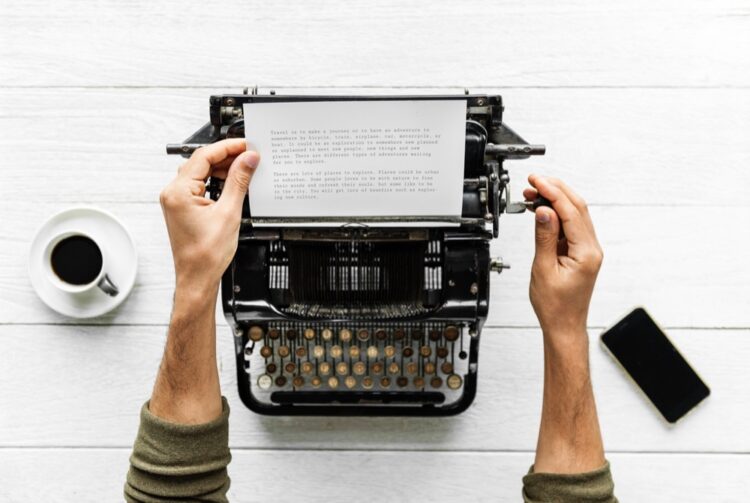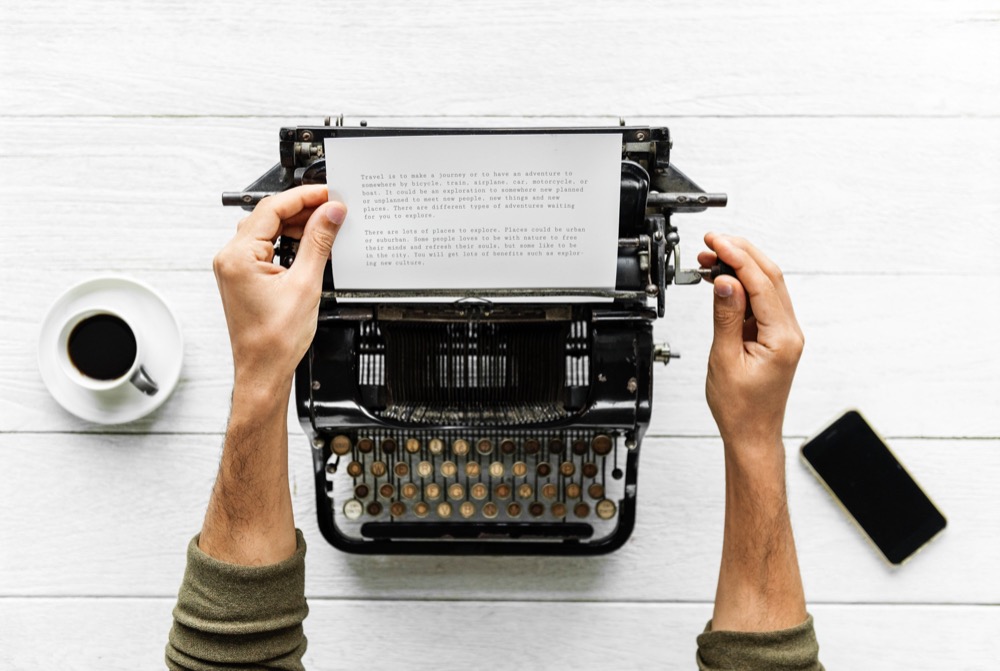In the spirit of G Suite, I’ve posted a copy of this letter on Google Docs, open to comments and suggested edits. So don’t be shy! I’m curious to see where this letter ends up after the crowd adds its wisdom.
Add your thoughts here
Dear Google,
Let’s start with Thank You.
Thank you for making free software that’s so good that I cringe a little every time someone sends me a PowerPoint file. It’s been over five years since I made G Suite my go-to software and (with one exception) I’ve never looked back. So please take the following observations as the suggestions of a generally satisfied (and grateful!) customer.
Let’s start with Google Docs. You guys really nailed it with this one. We use the collaborative features nearly every day, sometimes even in real time while on team calls. The range of controls from View Only, to Comments, to (my personal favorite) Suggest edits, to full Edit mode simply and elegantly covers all my use cases. The formatting options are the perfect balance between simplicity and power; if I need anything fancier, I simply switch to Slides. If I had any complaint, it’s that I don’t need email updates every time somebody accepts my deletion of an extra space or comma. If you could find a way to hide trivial edit activity (perhaps the same way you default to suppress duplicative search results) but give me the option to see all activity, that would be awesome.
Google Slides has easily replaced PowerPoint as my go-to presentation tool. I rarely need the added formatting options and I am thrilled not to deal with the feature bloat. And if I ever again use the stock PowerPoint clip art or shapes, please just shoot me. But why can’t I have the same Suggestion mode in Slides as I do in Docs? I realize that the user interface is more challenging since the range of edits are broader but don’t just give up. Perhaps you could devise a series of history ‘cards’ for each slide, each card containing a manageable batch of changes so I could accept or reject either individual changes or everything up to specific points? Or maybe there’s a different UI that works better than this. My point is, you can do better guys.
Other than that, only minor quibbles here such as the need to publish a PDF to my laptop and then manually upload it back to Drive. Is there any reason you cannot simply automatically save the PDF version to the same Drive folder as the original?
Note: I’m still experimenting with linked slides. I think these could be awesome – set up a separate file with the canonical version of frequently used and frequently updated slides and never worry about outdated data again – but I need to work through how to prevent the final version of presentations sent to clients from updating to something different than what they saw.
Frankly, I think you put the junior varsity on Sheets. It simply needs more functionality. I’m not the power user that I used to be, but I still need pivot tables and vlookups often enough that my use of Sheets is limited to simple use cases where filters and sorting are all I need. You need to step this game way up.
Drive has made me lazy. I used to think through my folder structure to make sure it was clear and logical, but your search is so damn good that I don’t bother much anymore. I’m not even entirely sure which files are in my personal Drive and which are on the company Drive. I’m glad I don’t have to think about this too much anymore, but I can’t shake the feeling that key files are spread across too many places and may be lost as employees turn over. You may have gone a tad too far in hiding the folder structure so well.
On a related note, I’m struggling a bit with version control. As people copy a file and repurpose it, all these forking versions of the file make it hard to be sure that edits are being made to the most current version. Perhaps you could work some nudges into your workflow to make this easier? Maybe there is a way to visualize the relationships between related files like a family tree, calculating the shared “document DNA” and highlighting the key differences? It might even be valuable to be able to designate certain branches of that tree as canonical and others as offshoots. I’m not exactly sure what the answer will look like but I’m looking forward to seeing what you come up with.
The one area where Drive could use some concrete improvements is sharing. Sometimes I want to share a document with some people who I am comfortable editing it and want to share the same file in read-only mode with others. But I can’t easily do that right now; I end up having to change access privileges for everyone or creating a separate version of the file for each group. I want the access level to be controlled by the link, not at the file level.
(When you fix this, can you make the type of link obvious from the link text? Obviously, permissions should not be easily changeable by simply manually editing the link text, though.)
While not technically part of G Suite, can I say a word about Hangouts? Why isn’t that integrated into G Suite? When we are collaborating in real time on a file, we live on Zoom. But if starting a Hangout (or creating a calendar invite with links to file and Hangout and all collaborators pre-filled) were as simple as pushing a button, we’d likely live there a lot of the time too.
Just saying.
Thanks for listening, Google, and keep up the good work!