Having a remote team has helped me grow my businesses in a scalable, cost-effective way. I’ve been able to tap into talent in a way that is beneficial for myself and the freelancers that have joined my team. As I’ve added more members to this remote team, it has become increasingly difficult to maintain the same level of communication that I previously had with each member. Between traveling and my other responsibilities, the amount of time I have for each person has shrunk more than I wanted it to.
The need to maintain a good dialogue with my talented team is critical, however, in order to maintain or accelerate their productivity. That has led me to try different communication tactics to ensure the lines are open and I’m addressing each remote team member’s needs. These five tactics have helped us improve communication and productivity.
Keep Online and Mobile Channels Open
While there are obviously certain times of day when I have to set my Slack channel to “snooze,” I tend to leave it open and accessible to the entire team. They are located in various parts of the world, so different time zones mean they will reach out at hours that may not always align with my schedule. However, by keeping that channel open, I see all notifications of someone who needs my response or guidance much faster than I would if the message was emailed to me.
Delegate Specific Communication Needs
Having a communication channel like Slack also provides a way to open up the conversation to other senior members of the team who might be able to address a concern or question much sooner than I can. That’s why I’ve told all team members to contact certain people with specific concerns. It’s an approach that shows the remote team that it’s good to talk to each other and that I no longer hold all the answers.
For example, the remote team knows that if they have a log-in problem, they can check in with our chief technology officer. Or, if there is a product or feature question, a remote team member can reach out to members of the sales team. This gets their question answered and allows me to focus on other communication needs. It is also a way to start establishing a formal structure — necessary as the company grows.
Share Company Updates
With so much going on, it’s hard to remember what you have shared with the team and what you have forgotten to announce about the company’s growth and changes. It may sound unlikely, but as you grow, it happens. I’ve started creating a running list of changes and happenings each month that I put together in an email to share with the remote team. Entering these updates into a notes app as soon as I think about or handle the changes enables me to simply copy and paste them into bullet points for each monthly company email.
Since doing so, everyone seems to have fewer questions. There has been much more enthusiasm because each remote member can visualize what they are a part of, how it’s growing and where it’s headed, rather than wonder what has been going on. Focus on the areas that are “wins” and also mention specific areas of changes for improvements, so the remote team has a roadmap and a set of goals. Of course, while you can’t share everything, it helps to supply your team with the updates you can.
Don’t Slip Into an “Out of Sight, Out of Mind” Mentality
It’s great when you have a talented, productive team because it alleviates some of the stress that goes with managing a business. However, just because they are pumping out the work and generating revenue doesn’t mean you should stay quiet. What can happen is that you get caught up in what you do have to worry about and forget to check in or acknowledge their hard work.
Since these workers are remote, they most likely already feel somewhat alienated, even if they do like working this way. It can get lonely and lead to a team member feeling unappreciated — even when it couldn’t be further from the truth. Your appreciation of them may be in your mind but you haven’t stopped to tell them.
I add times to my calendar each week to check in with certain members of the team through their preferred communication channel. If they can’t talk then, I make a note based on their feedback to try again when it works for them. This has helped me keep them on my mind. In return, they have an opportunity to share what’s on their mind. The catching-up process lets them know they are thought of, valued and critical to our success.
Collaborate With Shared Documents
While all these communication tips have vastly improved how my remote team works, one of the best ideas has been using collaborative documents rather than emailing or uploading files to each other. I switched to using Google Drive collaboration tools for documents and spreadsheets. It allows work to get completed quicker and provides a way for me to list tasks. Plus, we can chat using the messaging function on this collaborative platform to ensure everyone is on the same page. And finally, it provides a way for many people to voice their opinion, share ideas and stay in the loop with what we have going on.
Having as many on my remote team as I do now — and with plans to hire more people — communication has been a challenge throughout the past year. However, in making the changes I’ve listed above, we’ve seen vast improvements, with productivity already on the rise. There is always more to do, but it’s important to start doing something before you lose any of your talent!
BusinessCollective, launched in partnership with Citi, is a virtual mentorship program powered by North America’s most ambitious young thought leaders, entrepreneurs, executives and small business owners.