A business website is essential for making your startup look credible and draw in potential customers. With so many hosting, design, coding, and content options, it can be overwhelming to know where to start and what steps to take. We’ve broken down everything you need to create your startup website into the following five steps:
1. Choose a Domain Name
Your domain name is what the URL to your website will be; for example, www.wesbite.com. You want your domain to be as close to your business name as possible so that it helps with your SEO rankings, pops up in customer searches, and is easy to remember. If you’re lucky, you can register your domain name as www.yourbusinessname.com.
Unfortunately, this is hard to achieve. While you can always try www.yourbusinessname.net or www.yourbusinessname.info, this may hurt your searchability with customers in the future. A better option might be to add your industry to the end of your business name (for example, if you run an ice cream shop it could be www.yourbusinessnameicecream.com), or you can add the city or state you’re located in to the end of your business name (such as www.yourbusinessnamelosangeles.com).
2. Determine the Right Host
You need a host to store and transmit your website on the internet. It is expensive and time consuming to do this yourself, especially as a startup, so you should go with an external host. While you can choose your host and then use a different platform to build your site, we would suggest using a drag-and-drop website builder to make it faster and easier to use. Take a look at Best10WebsiteBuilders to find the right web builder for your business needs. Some of the most popular include Wix, GoDaddy, Squarespace, and Weebly.
3. Design Your Site Structure
Your next step is to decide how you want your site to be laid out. It’s important to really think about your site navigation because it will help your customers move from page to page in a seamless manner, giving them more reason to make a purchase with you. Start with your navigation bar by deciding what pages you need and if you want any sub categories under the main ones. You don’t want to make this too complicated because the more clicks it takes to get to the checkout, the more likely visitors are to leave without buying anything. Some common pages for startups include a home page, a products page (or pages), an about us page, and a contact us page.
4. Input Content
Now that you know what pages you need, you can start inputting your content. With a drag-and-drop site, it’s as easy as it sounds. Drag in your logo, images, and text for each page, making sure the site flows smoothly, there is enough white space and balance to the site, and your content is consistent. Because you don’t have to spend a lot of time on the design of your site, you can make sure your content is accurate and helpful to your customer. Create a style guide to make sure anyone who contributes to the site follows your brand guidelines, including your tone, colors, spelling, and formatting. These aspects may seem trivial at first, but your visitors will notice anything that’s off and you may inadvertently send them away if you’re not providing the content they need.
5. Test and Publish Your Site
One you have everything in your site, it’s important to test it. Start with your employees to see how they navigate the site or find any bugs or mistakes. Then it’s time to bring in a test group to see how they use it, what paths they take, and if they find anything confusing. Listen to the feedback these groups give you and make tweaks as necessary; then repeat the process. Once everything is working how you want it to, you finally can hit the publish button.
Creating your startup website doesn’t have to be complicated or overwhelming. Take each step one at a time and know that you can make changes as you go. Your customers will notice the work you put into your site, and you’ll see the results in your bottom line.