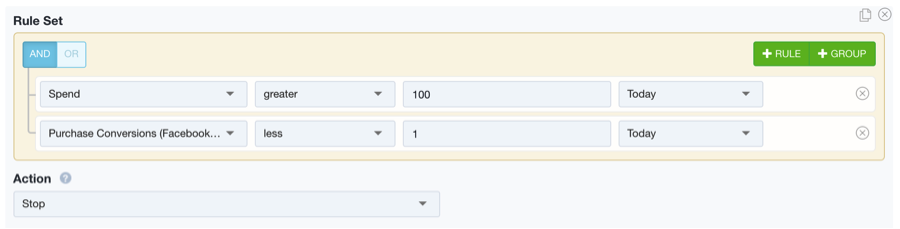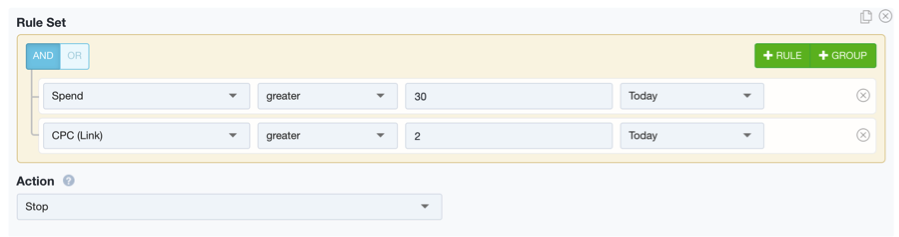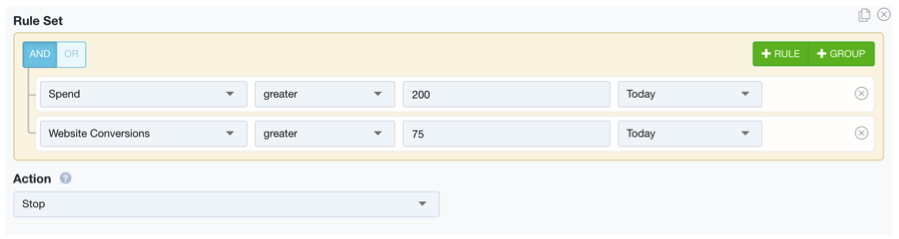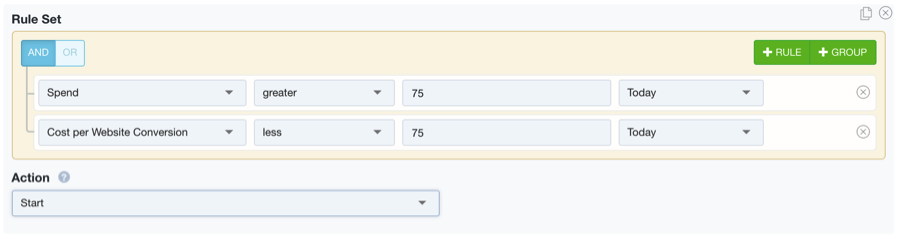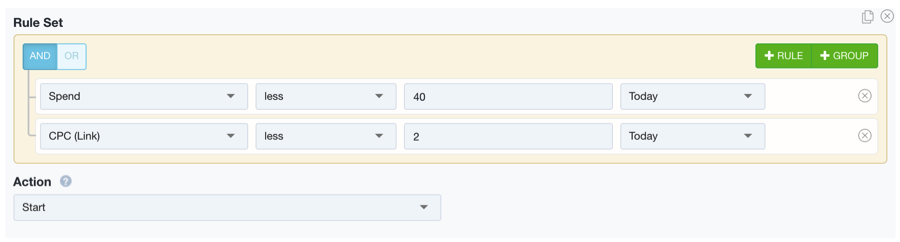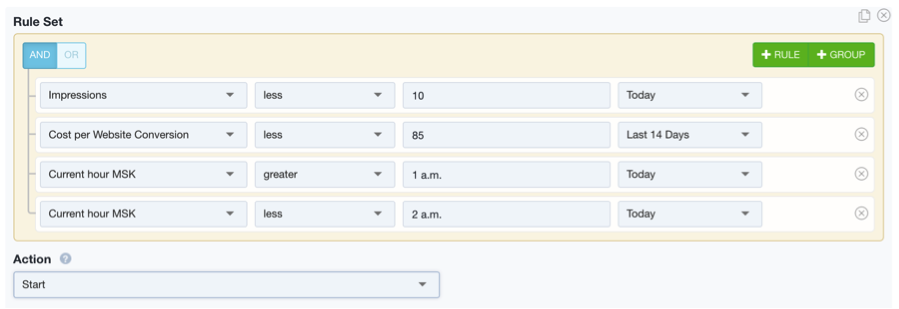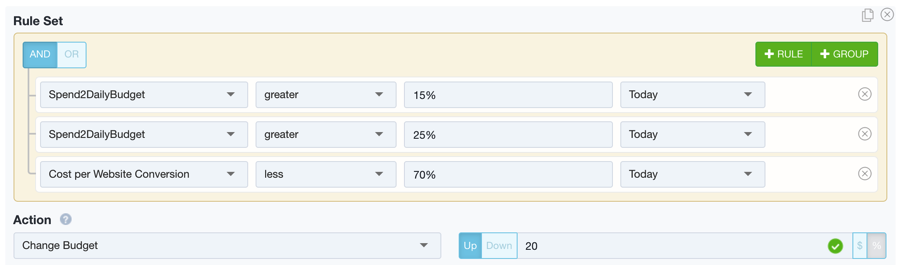My name is Oleg Popov, and I’m the Head of User Acquisition at ScentBird. I’m responsible for growing our customer base.
Our business model is similar to the Dollar Shave Club; we sell subscriptions to a 30-day supply of any luxury or designer perfume. For a monthly subscription of $14.95, our customers get a great 0.3 oz fragrance from 450 available products in stock.
Focusing on fragrance-conscious women, we launched video views campaign to build awareness and first sales. Automated Facebook Ad tools helped us to scale business for 20% month-to-month growth rate with the same ROI level and spend 50% less time on campaign management.
Here are key rules we tested during our Facebook Ad Campaign in 2015-2016.
-
Ad formats
We were very busy last year, looking for scalable marketing channels and challenging the stamina in Y Combinator Summer 2015. When it comes to making wise investments, you are more likely to opt for Facebook marketing as a simple way to begin driving online sales. That’s what we did. But we started it quite gingerly.
We started with $30,000 USD budget for our Facebook ad media buy per month. Need for controlling Cost Per Acquisition (CPA) limited the possibilities to spend more on digital ads.
One of the first changes we made was to switch from banner to video advertisement. After two months, we doubled our sales while reducing the CPA. Then we discovered the slideshow format. Both slideshow and video became our main ad content types. By June 2016, we increased our Facebook ad spending up to $100,000 USD
-
Automation Matters
There were two of us in the company who ran campaigns on Facebook: a hired manager and me. We both experienced similar frustrations:
- Most of our actions were routine, and we thought we should be able to automate them by setting rules.
- Facebook works pretty unstable, which meant we couldn’t just set up a campaign and then create more new ads in there. You have to tweak it regularly.
- The process was quite time-consuming. If you’re running dozens of campaigns, it quickly becomes a nightmare.
- The more we spent, the more data we collected during a work day, which meant we can make more decisions during the day. And it takes time.
All these could be met with taking Facebook marketing to a new level and testing automation options available on the market, such as AdEspresso, Automated, Smartly, AITarget, etc. We went from one option to another. We chose to work with AITarget, because of their solution flexibility: they have more possibilities to set up rules, and they were ready to create some custom tools for us. After a month of testing, we realized we found the perfect tool that managed our automation routine tasks. It allowed us to grow our Facebook Marketing Budget up to 400K per month by October 2016, without scaling the team.
-
Kill The Poor Performance Early
Every Facebook Ad Campaign is sharply different, due to specific business goals and brands, but here are rules we tested, which may favor your campaign.
First off, you need to kill the poor performance early and without remorse.
Regarding Facebook buying, an advertisement (ad), or group of ads (ad set), may not perform as well today as it did yesterday. One main objective with automation is to understand as early as possible when an ad isn’t performing, so you can switch it off, leaving the performing ads live. Apply this rationale to every ad you’re running, so the worst performing ads are all turned off.
-
Don’t Be Fooled With The History
Before you go in and change any settings for ad optimization, spend some time analyzing your historical data to understand conditions (Spent Amount / Cost per Click / CPM / CPA / CPI), if the information is available.
We downloaded and analyzed all statistics for the past six months to look for any correlations so that we could build rules around them.
-
Set Up Automation Rules
1) When To Shut Down Creative
We established a rule set to determine when to stop running creative (all numbers are for example only)
spend GREATER than $100 Today
and
Purchase LESS than $1 Today
Action -> Stop
We noticed that if a creative ad spend is greater than 50% of our goal CPA, and did not result in any sale, then there’s a high probability it won’t perform well today, so we shut it off.
Spend GREATER than $30 Today
And
Cost-per-Click (Link) GREATER than $2 Today
Action -> Stop
2) Keep Your Eye On CPC & CPM
We applied the same rationale to control the Cost per Click (CPC): the idea is to understand that particular ad will have a high CPC for today and switch it off before you realize it doesn’t perform on CPA basis.
It’s easier to catch a high CPC in the early stages, rather than the CPA. If you find a pattern, this also works for the Cost per 1000 Impressions (CPM). You can also set up optimization more accurately if you estimate the price of middle way conversions in the funnel (for instance, authorizations).
spend GREATER than $200 Today
and
СРА GREATER than $75 Today
Action -> Stop
3) Mind CPA In The ‘Corridor’
Ensure that the CPA is included in the ‘corridor’ under your KPI while allowing the ad spend to continue to grow. Establish the rule so that it will react on your spend spikes because not all conversions can be tracked uniformly.
Spend GREATER than $75 Today
And
CPA LESS than $75 Today
Action -> Start
4) Timebox Your Data
There’s a common challenge in any analytics system where conversions are not tracked correctly due to delays in delivery (in our case, we set up a 15-minute period to check the rule set). You’ll need to establish rules that could fix the situation when a system turns off an ad, especially moments before conversions have increased.
Spend LESS than $40 Today
And
CPC (Link) LESS than $2 Today
Action -> Start
The same rule set can be used in CPC control because clicks tracking can be delayed as well.
5) Turn Ads Back On
It’s extremely important to remember to turn ads on again the next day. There are two methods:
- Turn on all ads (that you turned off the day prior) and then, in 3-5 days, exclude the worst of them from the automation.
- Establish the rule set of turning on ads with affordable CPA from the last 3 or 5 or 7 days.
The second way is more sophisticated, because it may not need your involvement, but it is quite complicated due to a high chance of unintended consequences. We use a hybrid method to exclude the worst performing ads from automation.
If your target CPA is $75, then set up a higher barrier, and reduce the CPA.
Impressions LESS than 10 Today
And
CPA LESS than 85 Last 7 days
And
Time GREATER than 1 a.m.
Time LESS than 2 a.m.
Action -> Start
6) Add a New Ad to a Set
When adding a new ad to an ad set, you’ll need to timecode it, mitigating the chances of it turning off in the middle of the day (that may end badly if you have big budgets).
We’re also working with AITarget on a solution, which could help analyze conditions to decide whether to activate the ad set or leave them until the next day, after the moment when all ads are turned off.
7) Play with Your Budget (Conservatively)
The second rule set that may be used for a budget control is to increase the budget up to 20% – 30% if an ad set has a good CPA at the beginning of the day.
Spend / Daily Budget GREATER than 15% Today
And
Spend / Daily Budget LESS than 25% Today
And
CPA LESS than $70
Action -> increase budget on 20%
This rule set tracks the moment when the amount spent is enough, but before it’s too late to increase the budget.
Things you remember: Facebook is still a good channel to boost sales. We have spent 50% less time and saved our resources for campaign management while scaling our budget and results. We don’t have to scale our marketing team when we use AITarget technology to automate our campaign management and boost our sales with the same ROI level.
Image Credit: CC by Sunil Soundarapandian