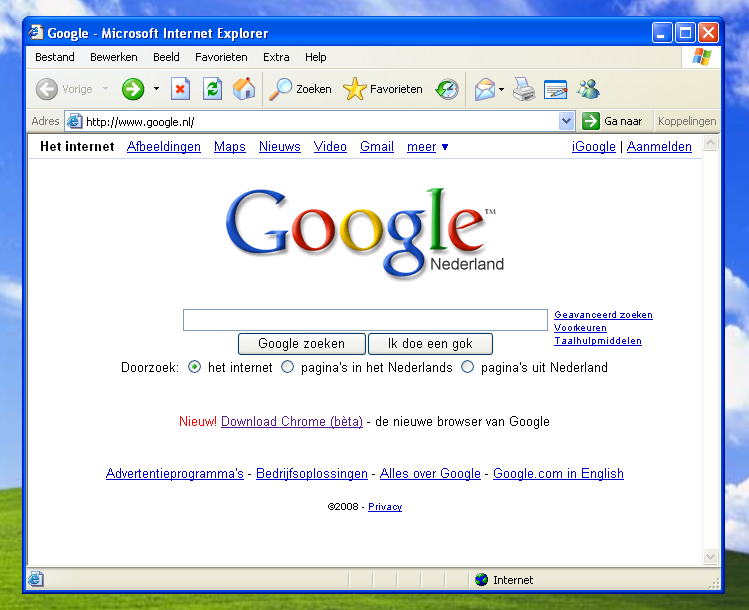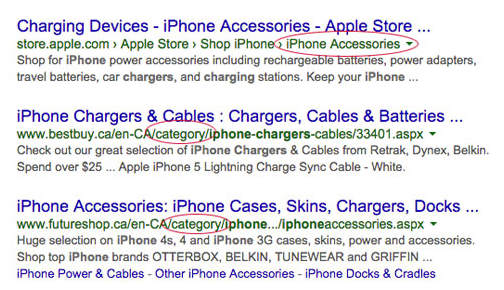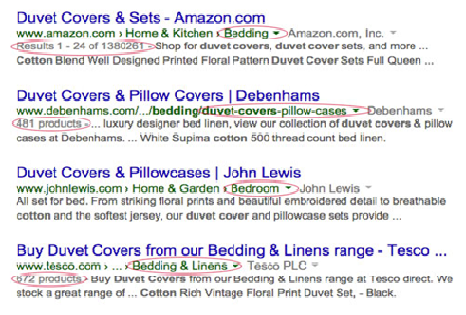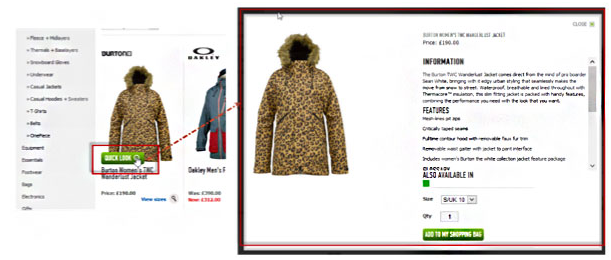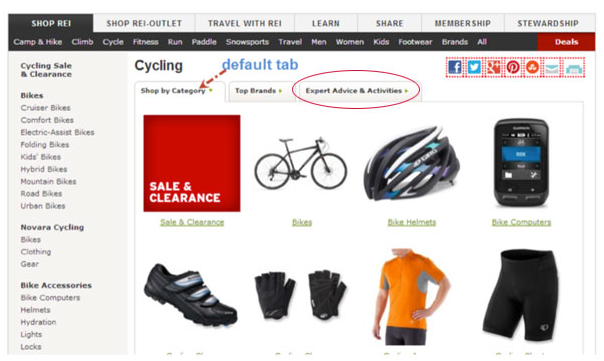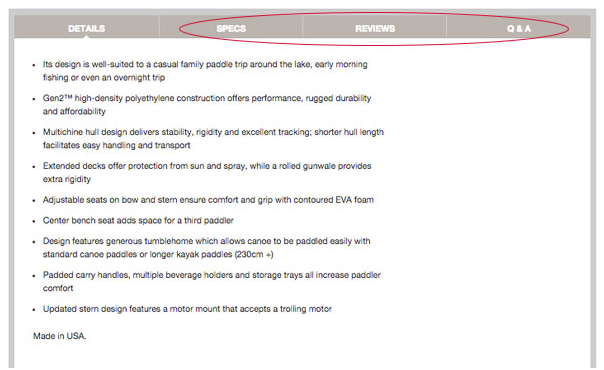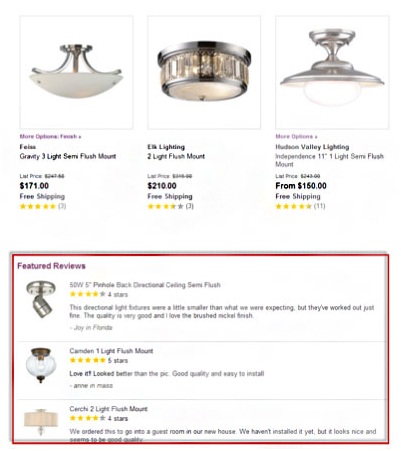You may have noticed that for head and mid-tail shopping queries (keywords with purchase intent), Google returns category pages from ecommerce sites, far more often than single products.
For example, a search in Google.ca for “iPhone chargers” brings up:
And in Google.com for “cotton duvet covers,” returns category results with some displaying the number of available products:
When it comes to ecommerce SEO, it’s not all about matching keyword phrases in the title tag. Your category pages, if well optimized, may rank for all sorts of keyword variations, so long as Google believes your category contains relevant items. This is a great opportunity! Perhaps it’s where the bulk of your SEO effort should be directed, considering one category page could rank for many, many head and mid-tail terms.
Beyond SEO-friendly URL structure (including proper optimization of pagination), breadcrumbs and proper keyword use, how do you optimize your category pages for search?
In his book Ecommerce SEO: An advanced guide to on-page search engine optimization for ecommerce, TraianNeascu shares 12 killer tips for category pages (not including sub-categories which have 5 more). Of the 12 tips, let’s drill-down into some ninja tips that sneak more keyword-rich content into your category pages.
- Leverage Quick Look
When you use Quick Look, search engines read the content in modal windows used to pop up more product details.
Neascu recommends using SEO-friendly JavaScript whenever possible. For example, load the static product description content in source code for the search engine to “see,” and only show it to the customer when Quick Look is engaged. For dynamic information, like product availability and pricing, use AJAX.
Neascu cautions not to abuse Quick Look. Keep the content brief (50-150 words) and limit internal linking to no more than 5 links in the product description. Consider loading less products in default view (e.g. 20 instead of 60), as there may be an optimal “limit” to how many words your category page should contain (when each product contains up to 150 words in Quick Look windows).
- Add category-specific content
Adding keyword-rich copy to category pages is used by many ecommerce sites, but this content often lives above product results (pushes clickable content down the page = not the best user experience) or at the bottom of the page (less SEO value).
Traian proposes 2 workarounds: 1) use expand/collapse or JavaScript sliders to reveal/hide this content on the front-end, or 2) use tabbed navigation, calling out REI as a good example of this:
Tabs support much longer content, is more valuable to the customer and for SEO:
I personally am not a fan of using tabbed navigation if it can be avoided, due to the ease of overlooking tabs. In this case, the text is much less important to the user’s task of finding a juicy product to click on, once arriving from a search engine than, say, product specs and reviews:
Capitalize on user-generated content
Appending category pages with review content or even forum posts is another clever and user-awesome way to boost SEO.
Traian notes that if your category page uses pagination, reviews should appear on the index page and should not be repeated on subsequent pages unless you use a different set of reviews to avoid duplicate content.
Image credit: CC by Thomas van de Weerd