It’s here.
One of those miraculous days where you only have a few meetings, no travel, and there are some open spots on your calendar. Incredible! You can almost feel the productivity you’ll achieve during those open blocks of time: writing that PRD, reviewing that crazy long marketing deck, or finally taking that one-hour training course you’ve been pushing off for two months. You settle into that first open spot and get ready to rock.
But then the inevitable happens.
Your new email notification dings. You switch to Gmail to check it and, what the hell, while you’re there you’ll answer two more real quick. You see Skype bouncing in the doc, so you check it to see who you hit you up. A quick pit stop to check Facebook and Twitter, and before you know it’s 33 minutes later, you’re four articles into a click hole on Buzzfeed learning useless but hysterical facts about falconry*, and the open hour on your calendar just lost 50 percent of its potential productivity. You might as well write off the rest of the hour if you work in an open office or co-working space, since you’ll inevitably be asked a question from a colleague that turns into an impromptu meeting. You turn back to your computer and realize you’ll have to finish whatever you were working on at 8p.m. that night when you get home.
What the hell happened?
In the words of the infinitely-wise Sir Arnold Schwarzenegger, “You lack discipline!”** It’s not your fault; our entire digital condition is designed to alert us in real-time about almost everything, making it so we can barely keep focused on a single task, project, or document. For a while I thought I could pull off multi-tasking like a boss but then realized that I definitely couldn’t (and science says neither can most people).
A few weeks back I shared a post about why I wake up at 4:22a.m. Through the use of a few goals and a basic structure for my morning time, I made it easier to be more disciplined about how I spend that time – so I don’t get up early and just waste it browsing Twitter. I use the same concepts planning my day that I do in my morning routine: set some goals, block off the time, and setup my tools to help me be productive. Using these concepts I feel like I can (usually) get work done, at work, and not feel like I wasted too much time being randomized.
I firmly believe that you need to allocate the appropriate time to every task or else you’ll never get them any of them done during the day. I also believe that you can’t let notifications define how you spend your time. So, to start, here are my tactical goals for each workday:
- Output high-quality deliverables (can be written and verbal)
- Support my team (employees and co-workers)
- Support my management
- Learn something new
How I structure my day
7:30a.m. – 8:00a.m.:: Triage and Prep
While eating breakfast at home I read through my inbox, scanning for emails requiring significant work and creating tasks for them in Asana. If the email needs long response I will Boomerang it for 9:30a.m. If it’s quick, I shoot off an answer. This is the basic “Getting Things Done” methodology that I’ve followed for years. The last step is crucial: for everything in Asana that is due today, I make sure it is has the appropriate time blocked off on my calendar – as an actual appointment.
9:30a.m. – 10:00a.m.:: Email
All of the emails that need a thoughtful response but no other work go into this time.
10:00a.m. – 12:00p.m.:: PWT (Personal Work Time)
I keep the mornings blocked off to crank out large deliverables, like PRDs, contracts, or competitive reviews. During PWT I “go dark” (I’m a spy movie junkie) by eliminating all notifications. More on this later.
12:00p.m. – 12:45p.m.:: Lunch
I try as hard as I can to eat lunch away from my desk and with the team. With the amount of meetings I have this is often the best time during the day to catch up with the team, chat socially, and hopefully laugh a bit at some bad geek jokes.
12:45p.m. – 1:00 p.m.:: Break
I hate going right back to work after I eat, so if it’s not terrible outside I will go take a lap or two around the block. I usually leave my phone in the office and try to do nothing but soak up a little of the city, clear my head, and get ready for the afternoon.
1:30p.m. – 2:00p.m.:: Work Email, Skype, Personal Email
Quick check on work email following the same methodology from the morning spot. I think take the remaining time to check my personal email and various social network accounts.
2:00p.m. – 5:00p.m.:: Meetings
This is where I focus on supporting my team and my management. I put all of my 1:1’s with my directs into this time period (once a week), plus any brainstorming or sync up meetings with our various teams and offices.
5:00p.m. – 6:00p.m.:: PWT
I usually get a spurt of creative energy later in the day, so I keep a PWT blocked off during this hour to crank through more meaty tasks from Asana. If I don’t have the creative energy that day I use this time to do a bunch of smaller tasks that have queued up in Asana (checking in with customers, investors, etc.).
6:00 p.m. – 6:30 p.m.:: Learning
I use this time to review internal wiki articles, trainings, or other work-related information that I want to read and review.
6:30 p.m. – 7:00 p.m.:: Email and Cleanup
A last pass through emails, creating Asana tasks and moving unfinished time blocks around the next few days.
This doesn’t hold true for every single day given that meetings, travel, and other natural causes can introduce unavoidable change, but I keep to it about 90 percent of the month. The change that most often happens is I have to slide stuff around during the day to accommodate last-minute meetings. The key here is to be disciplined but flexible. Just because you can’t accomplish something in the time you originally scheduled doesn’t mean that you just hope you’ll find the time later: grab the blocked off time and move it to a new spot where you know you can get it done.
How I setup my machine to get work done
In my “What I Use 2015” post I covered a few of the awesome tools and apps that help me be productive. Here’s a few setup-style tricks and hacks that I use to help me stay focused, especially during PWT.
Calendars
I use color coding as though my life depended on it. I find that it helps to make my calendar glance-able, and also let’s me visually audit my time to see if I’m spending it in the right places. I use colors for 1:1’s, working sessions, etc., but the most important are Red for Customer Interaction and Blue for PWT.
Multiple Chrome users
I have three user accounts on Chrome on my work laptop: Work, Personal, and Demo. We can ignore Demo since it is for demo’ing our product. In Work, I have all of my work accounts for ThinkingPhones, my Gmail, JIRA, and other accounts are all logged in here. I do not have Facebook or Twitter logged in to this user. In Personal I have, well, all my personal stuff like email, Twitter, FB, etc. I do not have my work stuff logged in there. This makes it so that when I’m cranking on work tasks in the Work persona I won’t easily open a Facebook tab and get lost in the feed.
Multiple Mac desktops
I have multiple Mac desktops setup for, you guessed it, Work, Personal, Demo, and an extra one for Tools. On Work is my Chrome persona for Work, Personal gets the Personal persona, etc. Tools contains our VPN client and terminal windows that I don’t want taking up space in the Work desktop. I have also setup certain programs so their windows open on certain desktops, so iMessage, Spotify, etc. all open on Personal while Evernote and Skype open on Work. This means that I have to make a fairly conscious effort to switch desktops just to check Facebook, Twitter, or iMessage. It sounds annoying to deal with but this has been the single biggest productivity hack I’ve had since the creation of MEATS (my version of GTD).
Skype
For all group chats, I turn off notifications and set it to alert me only if my name is mentioned.
Chrome notifications
I turn off all notifications for Gmail’s inboxes.
Mac DND
Whenever I’m in PWT, I flip the Mac Control Panel setting to ‘Do Not Disturb’. I will usually turn it off afterwards, but sometimes I like the quiet and I leave it off for the rest of the day. 🙂
Mac Clock
I set the system clock to announce the time at the top of every hour. I find it a helpful metronome to make sure I haven’t drifted focus, and also to stop and take a break for a minute to shake my legs out and stretch.
For You
Much like with my 4:22a.m. morning routine, this style of working is definitely not for everyone and you can, and should, come up with the hacks, tweaks, and structure unique to you that will make your days more productive.
Image credit: CC by bark