The tablet is a light and sleek computer designed for people on the go, but it has started making inroads to the retail and commercial industries as a good POS system. Easy to purchase and to personalize, these systems have everything you need to create the POS system of your dreams. To go along with the iPad itself, you’re going to need certain pieces of hardware to go along with it. Knowing the different pieces of hardware available allows you to have a POS system to get more done. While not all of the hardware can be used in every industry, there are certain pieces of hardware no business can do without. You can determine which of these products is best for your business.
Cash Register Stand
Even though most businesses generate more credit card sales than anything else, a large portion of the population still prefers to pay in cash. This is why, according to Tech Republic, you need to have a cash register attachment for your POS system. These small and customizable cash boxes allow you to easily set up the box to your iPad and store cash from sales. The boxes are lightweight enough they can be put up in a safe at the end of the night rather than removing the cash. A lot of Companies can help you to select the right size cash register as well we the integration with your particular tablet. Once set up, the cash register will operate just like if you were using a traditional cash register. The only difference is this cash register is not going to create a safety hazard for your business every night after lockup.
Barcode Scanners Help Scan More Items
If you have a business selling products of any kind, you should have a bar code scanner for one of the largest growing cash register models; however, you must ensure that the barcode scanner you go in for is topnotch and that you buy it from a reputable dealer or directly from established companies such as Shopify, which is a leading ecommerce platform provider and offers high-end barcode scanners for businesses. These are generally wireless handheld devices that communicate with the tablet through the use of Bluetooth technology. The scanner is a very simple piece of equipment in that it simply reads and transmits the different bar codes you are scanning. The bar code itself is interpreted by the tablet to come up with a price. Simply use the barcode to initially scan the bar code into the system. Set the price and the name of the product associated with the bar code and the next time you scan it, the POS system will automatically register the price, figure out the taxes and provide you with a total. Because these pieces of hardware are generally small, you’ll need to make sure you have a specified place to keep it every time. Some even come with a holster the cashier can replace the scanner in every time they are done using it. These holsters can double as a stand for the scanner so you can simply pass the products in front of the scanner.
Take Cards with a Card Reader
If you’re looking to take credit cards, you’re going to require something a lot easier than entering all of the credit card information by hand every time. Because the tablet POS system market is growing quickly, credit card reader companies have been on top of their game in terms of producing readers you can use along with your tablet. The card reader plugs into the data port on the tablet that also serves as the headphone jack. Once installed, all you have to do is slide the card through the reader and it will capture all of the pertinent credit card information, send it to the processing company, pull a payment and provide news of the successful attempt in a matter of seconds. If you do not take credit card payments that often, you can use one reader for several devices.
Receipt Printer
Even though according to Small Biz Survival, most people use a tablet POS system to help save money, you’re still going to need to provide a physical receipt to many people. They simply do not trust the invitation to have the receipt sent to their email address. If you’re using the tablet POS system as a way to go green, you might want to look into software that allows you to choose whether you’re going to print a receipt or not. Credit card receipts can be signed on the tablet and the end of the day tally can be accomplished digitally rather than by printing out the long receipt ribbon everyone who has ever worked in retail is used to. Best of all, the receipt printer does not require any wires. Most models use Bluetooth technology to communicate with your tablet. Units are either battery powered or can be charged as needed. These units are so small you can even bring them along with you when setting up at an outdoor market.
Image credit: CC by Michael Coté