If you haven’t heard, there is a hilarious video making the rounds (and by rounds I mean the entire internet) right now that perfectly captures the frustrations of a conference call by showing what it would be like if a conference call was an actual in-person meeting. The results are hilarious (watch below).
Yes, we all pride ourselves on being super modern and telecommuting savvy and yet conference calls still seem to end up often being super awkward and inefficient. From the connection being off, to not being able to see when a person is about to speak (so you get to do that little dance for a few minutes), to someone totally not paying attention, to being super late, to background noises, etc. But it is super important that these meetings are productive, especially for startups and freelancers who can’t be in the office with everyone else. We may never figure out the exact formula for conference calls, but here are a few tips.
1. Do show up on time
Treat it like a real meeting. It would be awkward to show up late to a meeting in a room and for some reason it is even more awkward on the phone.
2. Stick to the agenda
If you are leading the meeting, definitely set out an agenda and try to stick to it. It is hard enough to pay attention when you are on the phone, so if you aren’t hitting the important points you will lose your audience.
3. Do bring in some visuals
Everyone loves a visual aide! If you are talking about data, send everyone a PDF beforehand or put it in the Google Hangout link. If you want to send visuals during a meeting just be sure to have an Internet connection and web conferencing capabilities.
4. Don’t pick a dumb location
When you have a conference call this is not the day to go to the loud coffee shop. Try to be in a quiet place and put the dog outside or walk him right before so he is calm.
5. Record the call
You may be so swept up in the magic of the conference call or making sure everything is running smoothly that you forget to pay attention to what is being said, so do record it. Many services allow an operator to sit in on the call to record.
This piece was written by Meredith Lepore and is reprinted by permission.